How can I reconnect a connection?
As an Account Owner or Manager, you can connect or reconnect a connection.
Step 1: Navigate to Connections
Click your Account Name in the upper right-hand corner, and then select Connections.
Here you will see a list of all the Connections you have successfully connected. The overview also shows if a source connection is Expired or Disconnected.
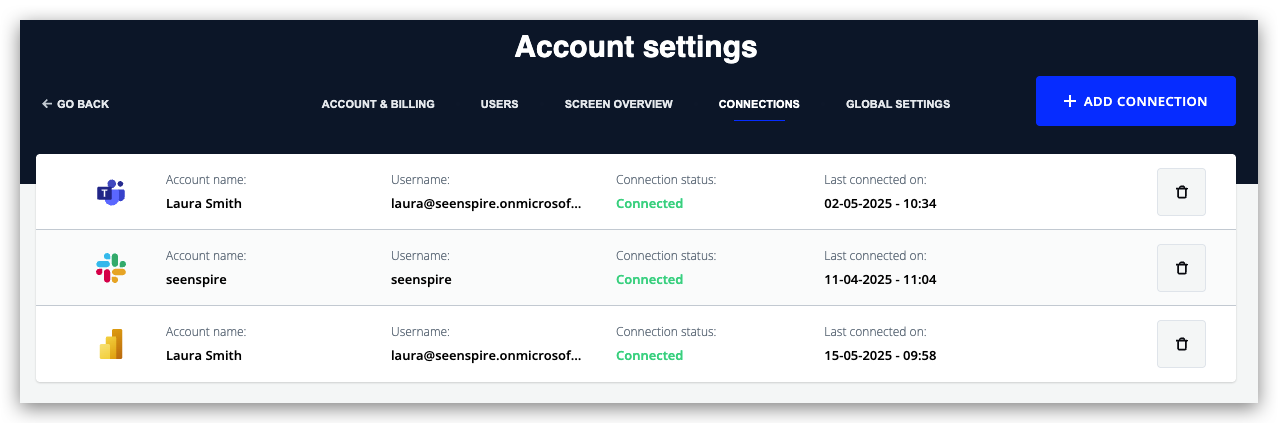
Step 2: Reconnect expired Connections
You can reconnect the expired connection by clicking the reconnect icon and following the authentication flow.
Related Articles
Why is my source connection expired?
Social or Workplace source connections are based on a refresh token mechanism that requires users to reconnect periodically in order to ensure the security of their own Social media / Workplace accounts. The duration of validity of the refresh token ...Where can I see an overview of all my source connections?
As an Account Owner or Manager, you can see an overview of all the connections you have connected with. Click your Account Name in the upper right-hand corner, and then select Connections. Here you will see a list of all the connections you have ...Can I remove a source connection I have already connected?
As an Account Owner or Manager, you are allowed to remove or add a connection. Step 1: Navigate to Connections Click your Account Name in the upper right-hand corner, and then select Connections. Here you will see a list of all the connections you ...Do I need a fast internet connection to use Seenspire?
There are a few factors to keep in mind when answering this question. After all, the required internet speed and bandwidth varies for chosen feed layout and the content of the feed you're displaying. However, we work hard to make our feeds display ...How can I connect my Webex account to Seenspire?
As an Account Owner or Manager, you can add a new connection. To connect your Webex account to Seenspire, follow the steps below: Step 1: Navigate to Connections Click on your Account Name in the upper right-hand corner, then select Connections. Step ...