How to link my Instagram Business account to my Facebook page
To connect your Instagram account to Seenspire you need to link your Instagram business account to a Facebook page.
To link your accounts, please follow the steps below:
Log in to Facebook
1. Classic Facebook Pages
Navigate to pages
Select the Facebook page you would like to connect to, then navigate to Settings
Select Instagram from the list and click the "connect account" button
Once the authentication process of your Instagram Business account is done correctly, the page will automatically refresh and you will be able to see the account that you have connected.
2. New Facebook Pages experience
Navigate to your Facebook page and select "Professional dashboard"
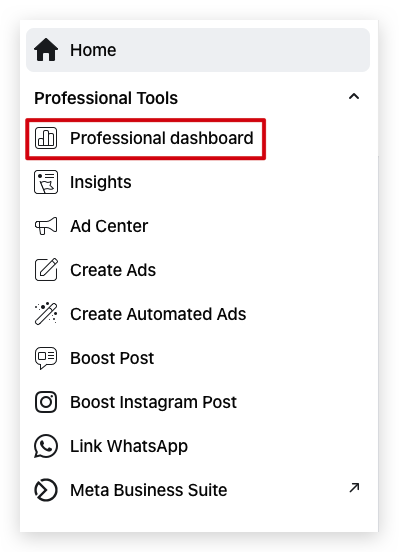
Click "Linked accounts"
Select Instagram

Click Connect account, and follow the steps to connect your Facebook Page and Instagram account.
For any further information, you can refer to this article.
Related Articles
Requirements to connect Instagram to Seenspire
To connect your Instagram account to Seenspire, there are a few requirements to take into account: You need admin access to an Instagram Business account. How to set up an Instagram Business account. Your Instagram Business account must be linked to ...Why do I get directed to Facebook when I try to connect my Instagram account?
When Meta acquired Instagram, Facebook and Instagram APIs were merged. So when you try to connect your Instagram account to Seenspire, you are redirected to a Facebook login page. If you follow the authentication process, your Instagram account will ...How do I connect my Instagram Account to Seenspire?
As an Account Owner or Manager, you can add a new source connection to your Seenspire account. To connect your Instagram account to Seenspire, follow the steps below: Step 1: Navigate to Source Connections Click your Account Name in the upper right ...How to set up an Instagram Business account
You can convert a personal Instagram profile to a business account by following the steps below: Log in to Instagram Navigate to settings Select switch to a professional account For any further information, you can refer to this articleHow do I connect my Facebook Account to Seenspire?
As an Account Owner or Manager, you can add a new source connection to your Seenspire account. To connect your Facebook account to Seenspire, follow the steps below: Step 1: Navigate to Source Connections Click your Account Name in the upper right ...